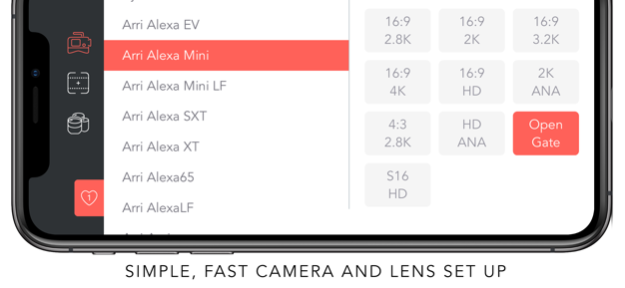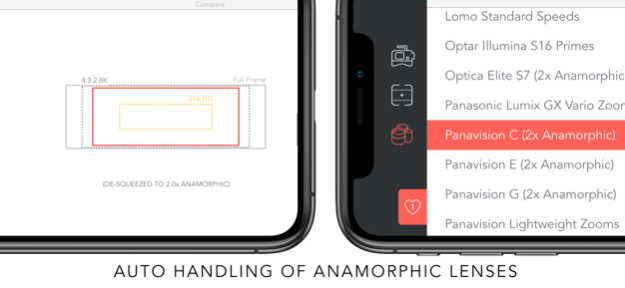Lenser - Director's Viewfinder 1.6
Paid Version
Publisher Description
Lenser is a professional viewfinder that simulates a wide range of industry standard motion picture cameras and prime lenses. Designed and built by working Director of Photography Spenser T. Nottage to be an efficient and functional tool in the field, Lenser focuses on easy to navigate menus and intuitive, quick selection processes.
Key Features:
- Clean, simple user interface.
- Close-focus and Aperture info for each lens displayed on-screen.
- Intuitive handling of Anamorphic Lens options. Use any lens with any camera setting, and get accurate simulations.
- Sensor aspect ratio and cropping visualizations when selecting aspect ratios and sensor settings.
- Zoom through full range of Zoom lens focal lengths
- Lens circle data displayed on screen. See if your lens will vignette! (if available!)
- Switch quickly between three customizable kits on-screen.
- Stills are saved directly to your phone. No unnecessary or complicated exports.
New lenses and cameras are being added constantly. If you would like to request an addition, please contact Spenser directly at spenser@mindvice.space
Please Note: There is no replacement for looking through the real lenses and cameras on set!! While the app is very accurate, lenses (especially vintage ones) are living "breathing" (haha) items with subtle differences and adjustments made by technicians over time. ALWAYS USE THIS APP FOR REFERENCE ONLY.
Please visit http://mindvice.space/lenser for a current list of included cameras and lenses.
Sep 5, 2019
Version 1.6
- More cameras and lenses in the database! Check the website for a list.
About Lenser - Director's Viewfinder
Lenser - Director's Viewfinder is a paid app for iOS published in the Screen Capture list of apps, part of Graphic Apps.
The company that develops Lenser - Director's Viewfinder is Spenser Nottage. The latest version released by its developer is 1.6.
To install Lenser - Director's Viewfinder on your iOS device, just click the green Continue To App button above to start the installation process. The app is listed on our website since 2019-09-05 and was downloaded 1 times. We have already checked if the download link is safe, however for your own protection we recommend that you scan the downloaded app with your antivirus. Your antivirus may detect the Lenser - Director's Viewfinder as malware if the download link is broken.
How to install Lenser - Director's Viewfinder on your iOS device:
- Click on the Continue To App button on our website. This will redirect you to the App Store.
- Once the Lenser - Director's Viewfinder is shown in the iTunes listing of your iOS device, you can start its download and installation. Tap on the GET button to the right of the app to start downloading it.
- If you are not logged-in the iOS appstore app, you'll be prompted for your your Apple ID and/or password.
- After Lenser - Director's Viewfinder is downloaded, you'll see an INSTALL button to the right. Tap on it to start the actual installation of the iOS app.
- Once installation is finished you can tap on the OPEN button to start it. Its icon will also be added to your device home screen.